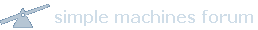Show Posts Show Posts
|
|
Pages: 1 [2] 3 4
|
|
17
|
PowerVCS - Development / Change Log / Option to show dates in local time zones
|
on: May 03, 2013, 07:53:54 AM
|
|
Browser - 1.2.5.0 Select "Display times in local time zone" in Edit->Preferences. Times for all repository items will be shown in the local time zone. The local time zone is determined by querying the browser and is automatic. When this option is not set the times are shown in the time zone of the repository server.
|
|
|
|
|
25
|
PowerVCS - Development / Change Log / Removing and Restoring Folders
|
on: May 13, 2010, 08:52:31 AM
|
|
V1.2.0.0 - Browser interface. Functions to Remove and Restore Repository folders has been added to the web interface. These functions are available in the Project menu.
As with files, when a folder is removed it is just tagged as removed; it is not deleted from the Repository. You can restore the folder at any time. In the restore function when you browse the Project folders, you are shown which folders are the in the removed state (normally these folders are not shown). You can select a removed folder and then choose to restore it.
|
|
|
|
|
26
|
PowerVCS - PowerBuilder Integration / General Discussion / Shared PBLs
|
on: May 07, 2010, 01:27:46 PM
|
|
Files in different Projects will be saved as separate entities in the Repository even if they were initially added from the same PBL. The result is that you have two different Repository entities updating the same PBL, which is not good.
What this means is that any shared files (PBLs) should be part of the same Project.
Second the directory structure in the Repository is going to reflect the directory structure of the Workspace/Targets relative to the “Local Root Directory” of the PowerBuilder Workspace. For example if the Root Directory is C:/source1 and a PBL is in that directory it’s objects will appear at the root of the Repository for that Project. If the PBL were in C:\source1\base, than the objects for that PBL would be in the ‘base’ subdirectory from the root of the Repository in the Project. I believe this is what is happening in your case 2. Although this imposes a restriction in how shared PBLs are structured, I believe this design is the only way to handle the objects with duplicate names.
So if you wish to share objects (PBLs) between Targets, then the rule is:
1. The Targets must be part of the same Workspace (PowerVCS Project).
2. The relative paths to the shared objects must be the same in each Target.
Phil
|
|
|
|
|
28
|
PowerVCS - Development / Change Log / Activating Removed Users
|
on: May 07, 2010, 01:19:12 PM
|
|
V1.1.1.9 - Browser interface. If you have removed a user, the user is not deleted from the Repository but marked as removed. Now you can reactivate a removed user through the Edit User interface. A new checkbox indicates the active status of the user. You may toggle the checkbox to change the status.
Regards,
Phil
|
|
|
|
|
29
|
PowerVCS - PowerBuilder Integration / General Discussion / List of Checked Out Objects
|
on: March 15, 2010, 12:04:46 PM
|
|
In PowerBuilder when you choose to Check In objects for a Target or Workspace you are presented with a list of all objects that are checked out, NOT those just checked out to you.
I believe this is a "behavior" of PowerBuilder. But if users have seen a different implementation or, if not, a workaround, let us know.
You can view a report in the Browser interface of the objects checked out to you.
Regards,
Phil
|
|
|
|
|