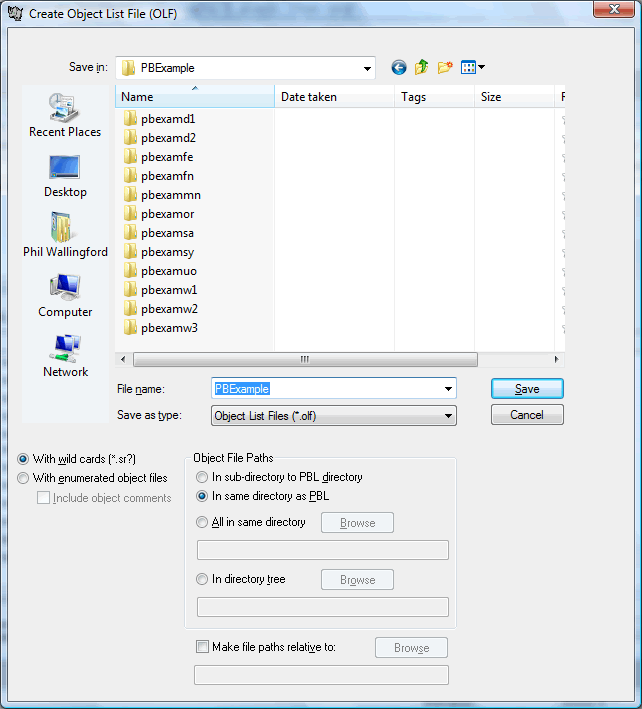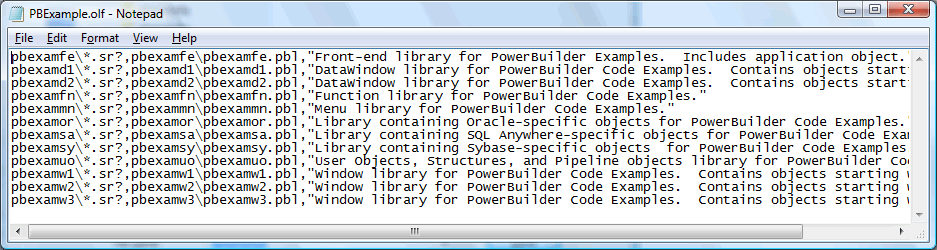|
How to use PowerGen and PowerVCS to Automate the PowerBuilder Build Process: 2. Create the Object List File (OLF) One more step is required before PowerGen can start a full build process, including performing reconstructing the PBLs from object files. You must specify to PowerGen which object files belong in which PBLs. You can use the built-in PowerBuilder mechanism which uses PBG files, but as noted above (in "How to Set Up PowerBuilder for Source Control with PowerVCS") these files must maintain an accurate enumeration of every object file and are often out of sync with the application. PowerGen provides another mechanism, the Object List File (or OLF), which uses the Repository structure to inform PowerGen how to create the PBLs. An OLF can specify object files with wildcards allowing you to associate the contents of a folder with the corresponding, without relying on a separate list (the PBG). OLFs represent is a much more reliable mechanism than PBGs and requires a lot less maintenance. You can create an OLF from PowerGen by opening the development project for the PowerBuilder application and selecting Application->Create Object List File... from the main menu.
Choose the options “With wild cards (*.sr?)” and specify the Object File Paths as “In same directory as PBL”, because that is how we organized the application when it was first created. The resulting OLF is a text file that has one line for each PBL. Each line specifies the folder that contains the objects for a PBL followed by the path to the PBL. (In this example we have removed the absolute paths inserted by PowerGen, so that the OLF can be more configuration independent.)
Note that the OLF also contains the comments for the PBLs so these can be restored during the Bootstrap Import process. The OLF should be added to PowerVCS and versioned like any other source file. It only needs to be changed if a PBL is added or removed.
|