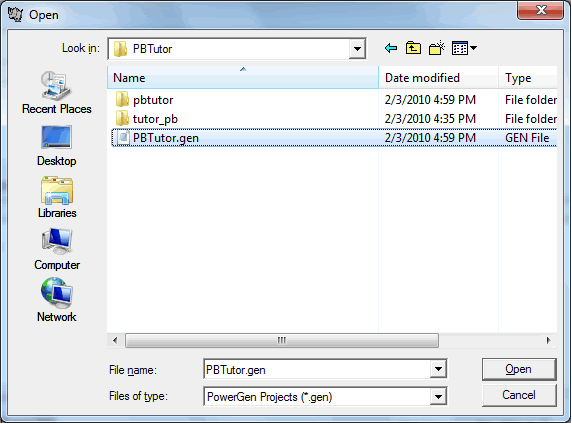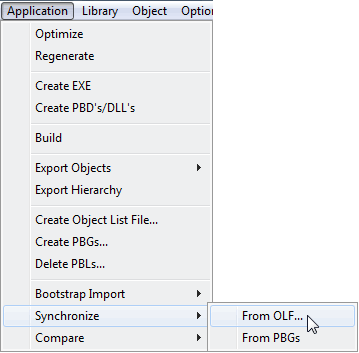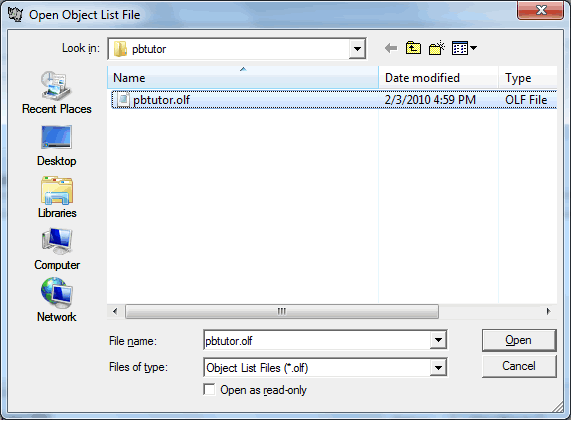|
How to Replicate an existing PowerBuilder Workspace on a New PC: 3. Create the Application on the New PC using PowerGen Start PowerGen and open the project (PBTutor.gen) that was retrieved from PowerVCS. Select Open from the Application menu and navigate to project file.
When the Project is open select Synchronize from the Application menu.
And select the Object List File (OLF) that was retrieved from PowerVCS.
PowerGen will then rebuild the application from the source files retrieved from PowerVCS. You can perform this step using PowerGen’s command functions. In this case the syntax would be: Pwrgnx.exe /K=path/PBTutor.gen path/ PBTutor.olf You have now established a working PowerBuilder application on the new PC from source files controlled by PowerVCS.
|